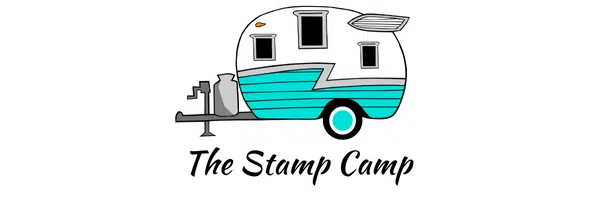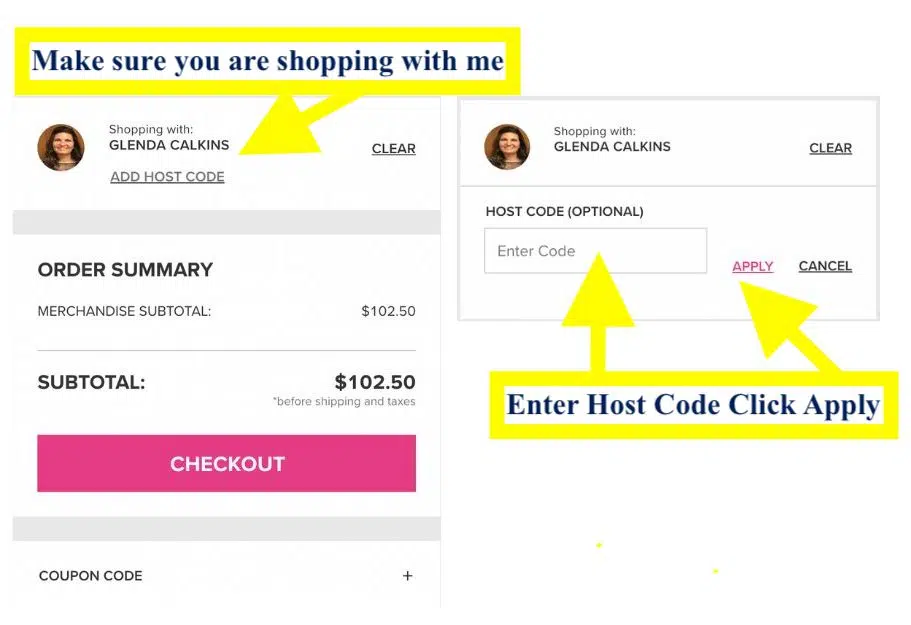The CURRENT HOST CODE CAN ALWAYS BE FOUND AT THE TOP OF THIS WEBSITE – The Stamp Camp
If you already have an online shopping account, sign into it and,
- Add the items you want to the shopping cart
- Go to your cart (click on VIEW CART or the little shopping bag at the top)
- Make sure it says you are shopping with Glenda Calkins
- Click the ADD HOST CODE button (left picture)
- Enter the current host code in the box as shown, click APPLY
- Continue to check out
- PLEASE NOTE:If your order is over $150 (before ship/tax), DO NOT use the Host Code so that you can get Stampin’ Rewards from Stampin’ Up! AND my Stampin’ Rewards will still apply.